Supply chain teams deal with constant firefighting. Every day brings new messages, updates, and delays to chase across spreadsheets, emails, and multiple systems.
Even with real-time tracking, most teams still spend too much time reacting to disruptions instead of staying ahead of them.
The real challenge is not knowing where containers are. It is knowing which ones need attention right now, what could disrupt them, and how to act before issues escalate.
That is why we built Portcast’s Command Center. It provides operations teams with a live, exception-first view of shipments, highlighting risks early so they can act quickly.
It is designed for users who want clarity, control, and faster decision-making without having to sift through hundreds of containers at once.
Here’s how it works:
See what needs attention instantly
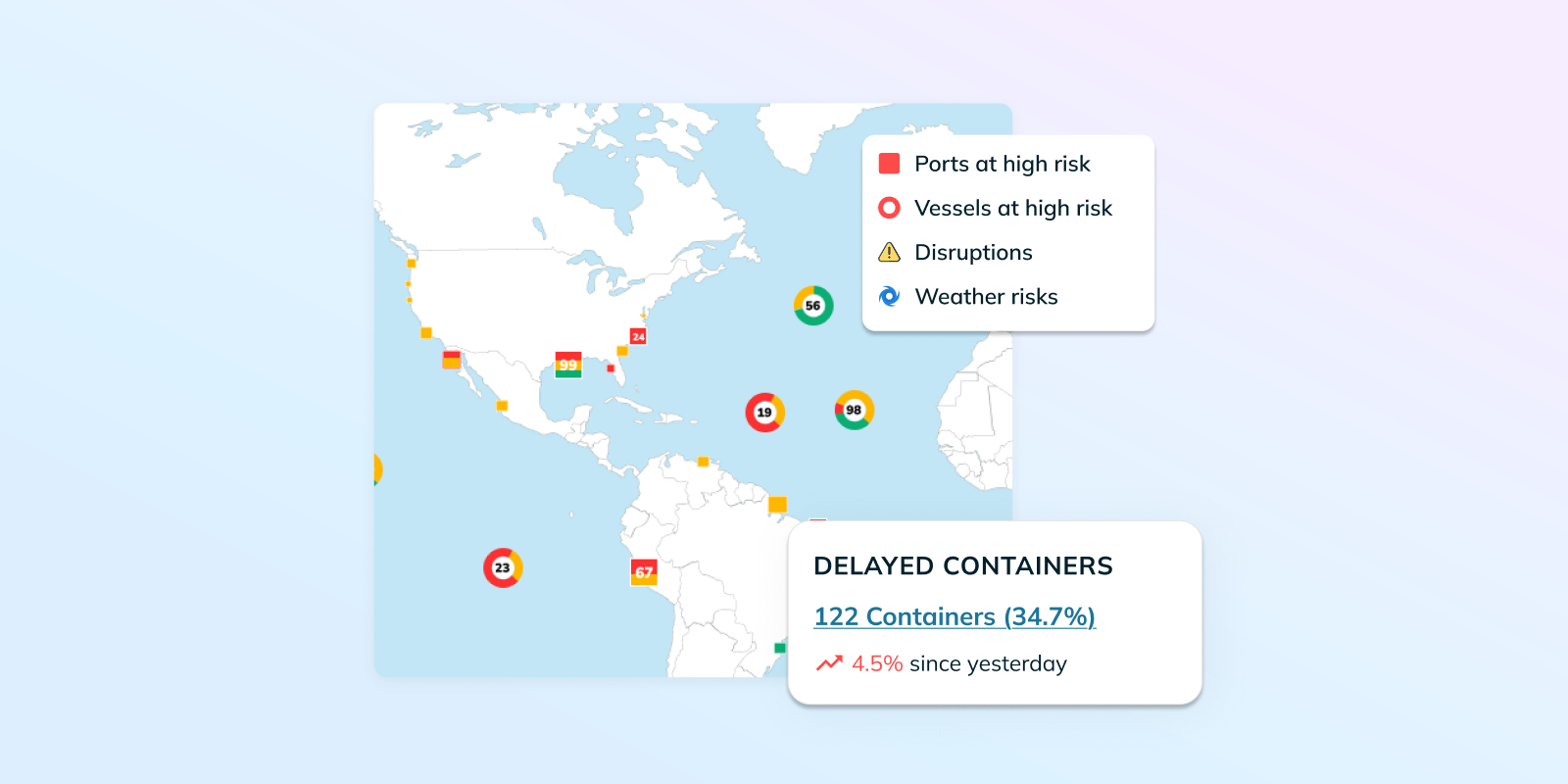
Most visibility tools show every container. Command Center highlights the specific ones that require your attention.
The dashboard highlights shipments with delays, rollovers, idle transshipments, or congestion risks and updates continuously as conditions change.
Users can view every potential risk on a map in real-time, organized by vessel or port. Color-coded indicators make it easy to understand the level of priority at a glance.
Clicking on any vessel or port shows all containers involved, along with their live journey details and the factors contributing to risk.
This helps teams cut down time spent chasing updates and shifts their attention to shipments that require immediate action.
Customize risk to match your priorities
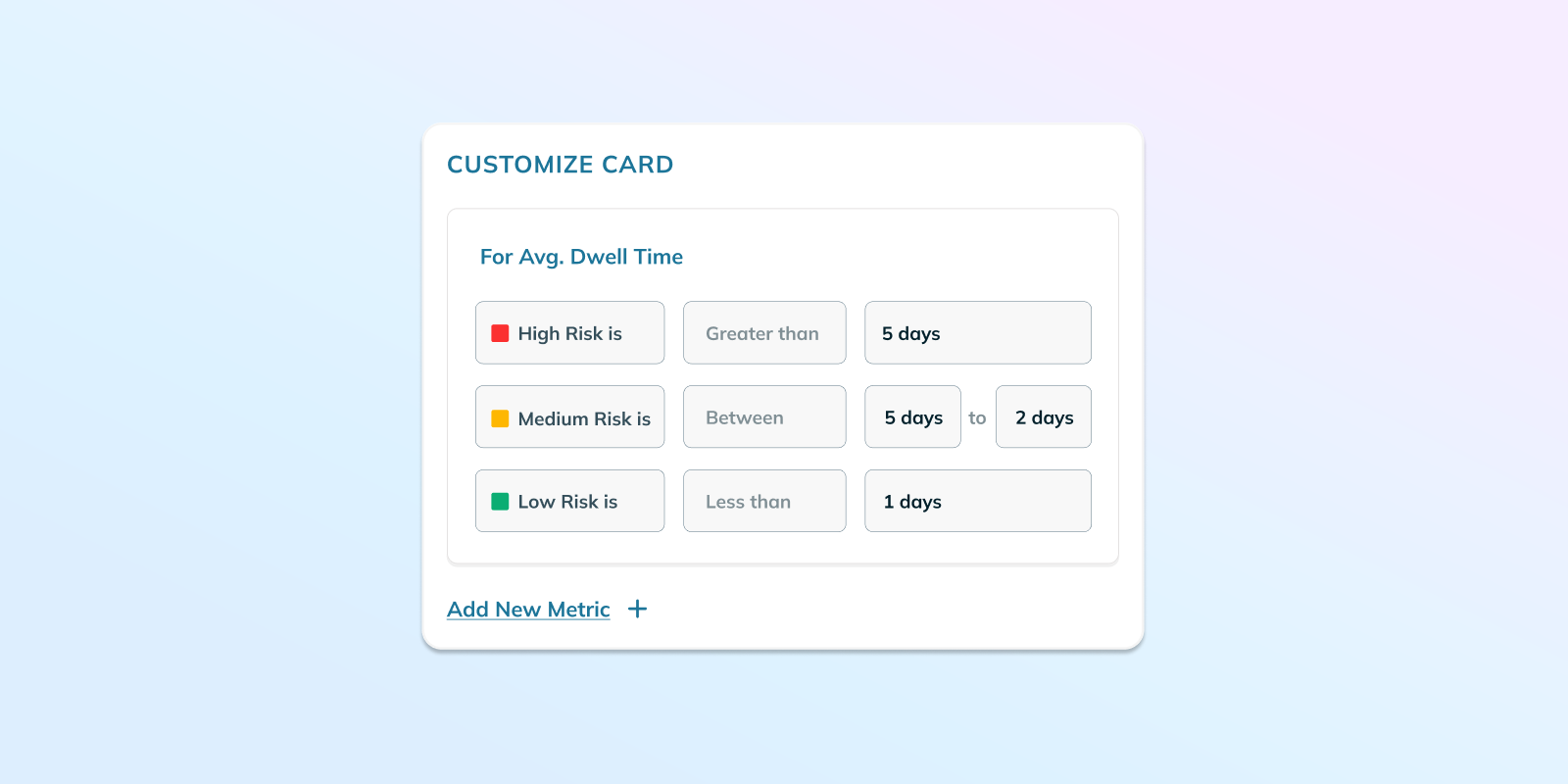
Every supply chain operates differently. What counts as a risk for one team may not be the same for another.
Command Center allows users to define their own risk thresholds based on delay days, idle transshipment time, congestion levels, or observed rollovers.
Users can create custom risk cards, adjust thresholds, or combine conditions to build views tailored to their operations. As container data refreshes, these rules are automatically applied, keeping the dashboard current and aligned with operational priorities.
This flexibility helps teams align the dashboard with their workflows, focusing on the specific issues that impact their lanes, carriers, or customers most.
Get alerts that drive real action
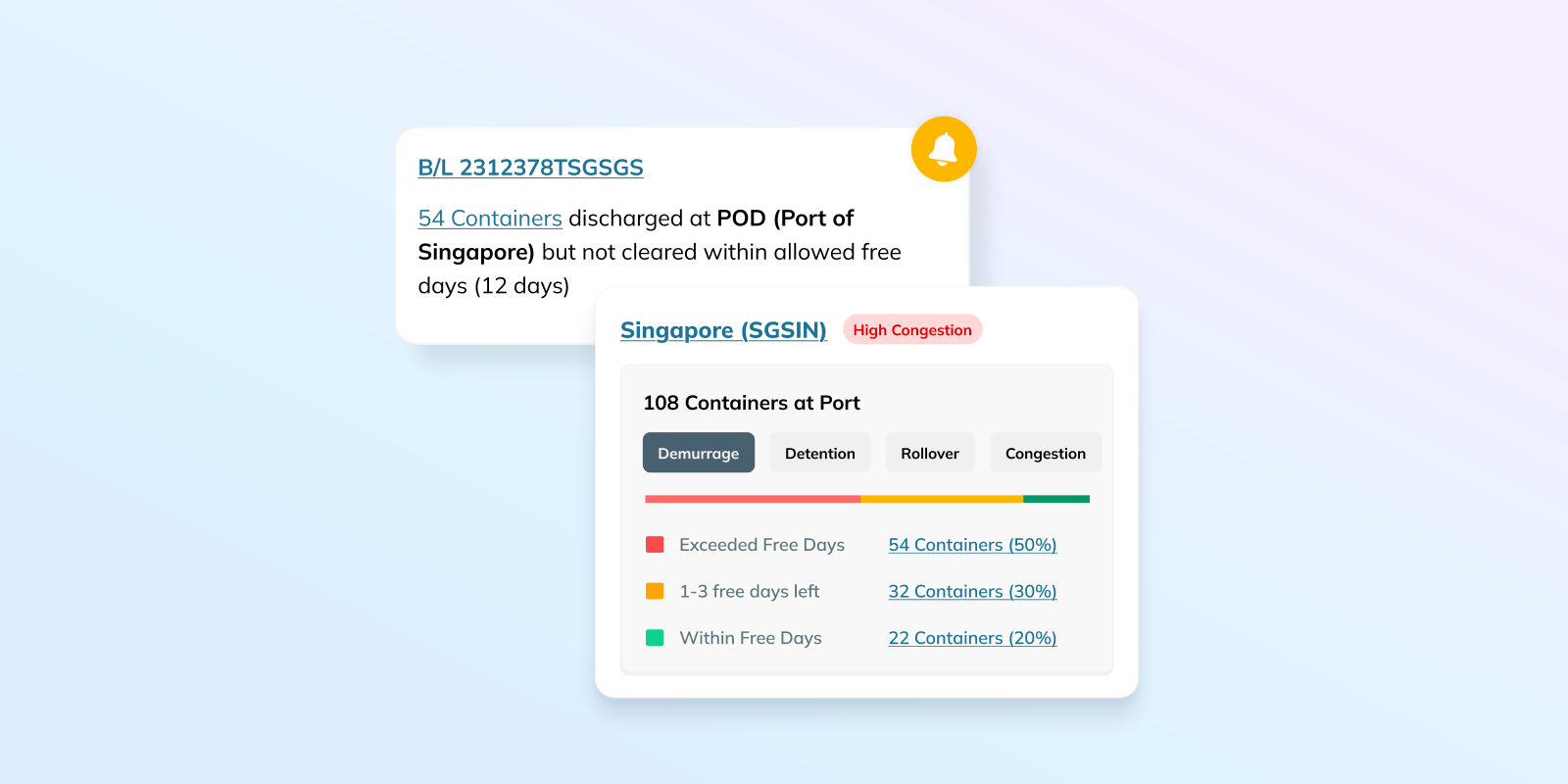
Command Center helps teams act the moment new risks appear.
Smart alerts (coming soon) will flag specific conditions, such as containers that have been idle for over seven days or extended port congestion.
From there, users can jump directly to affected containers for quick investigation and resolution.
Over time, teams can identify recurring issues by delay reason, trade lane, or carrier to spot patterns and prevent similar disruptions in the future.
What this means for your team
Teams using Command Center spend less time chasing data and more time keeping shipments on track.
Command Center gives your team a live, focused view of which containers require attention and why, without needing to navigate multiple systems or monitor every shipment.
This release is an important step toward our broader vision of a touchless supply chain, where teams manage by exception, routine tasks are automated, and proactive decision-making becomes the norm.
If you are looking to take control of your supply chain, reduce firefighting, and improve reliability across your operations, you can request a free trial to see Command Center in action.
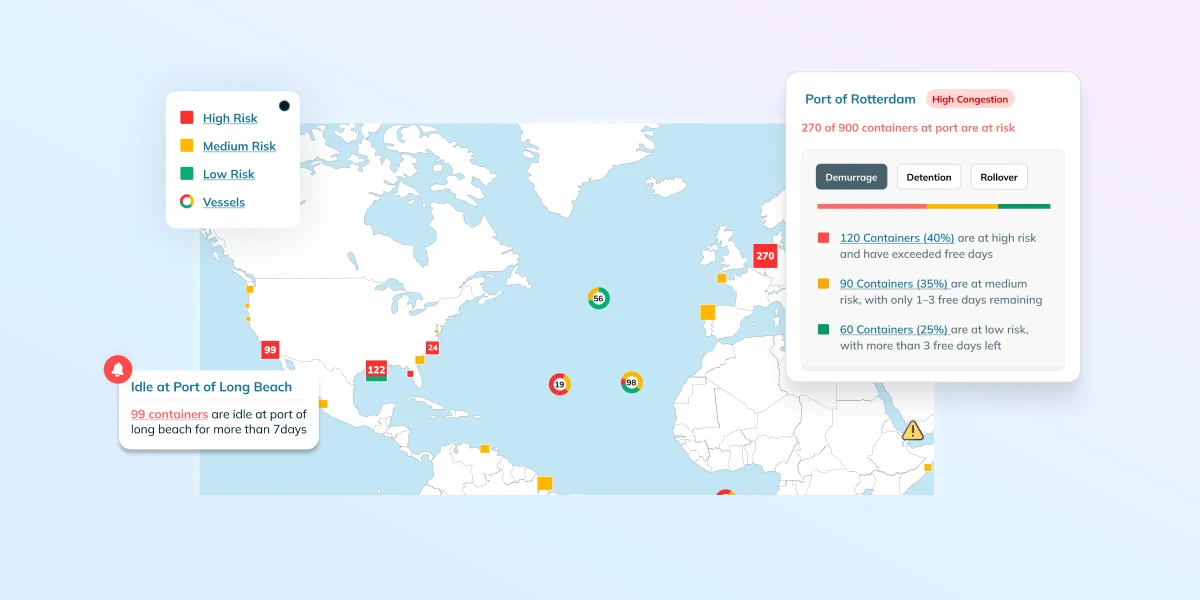

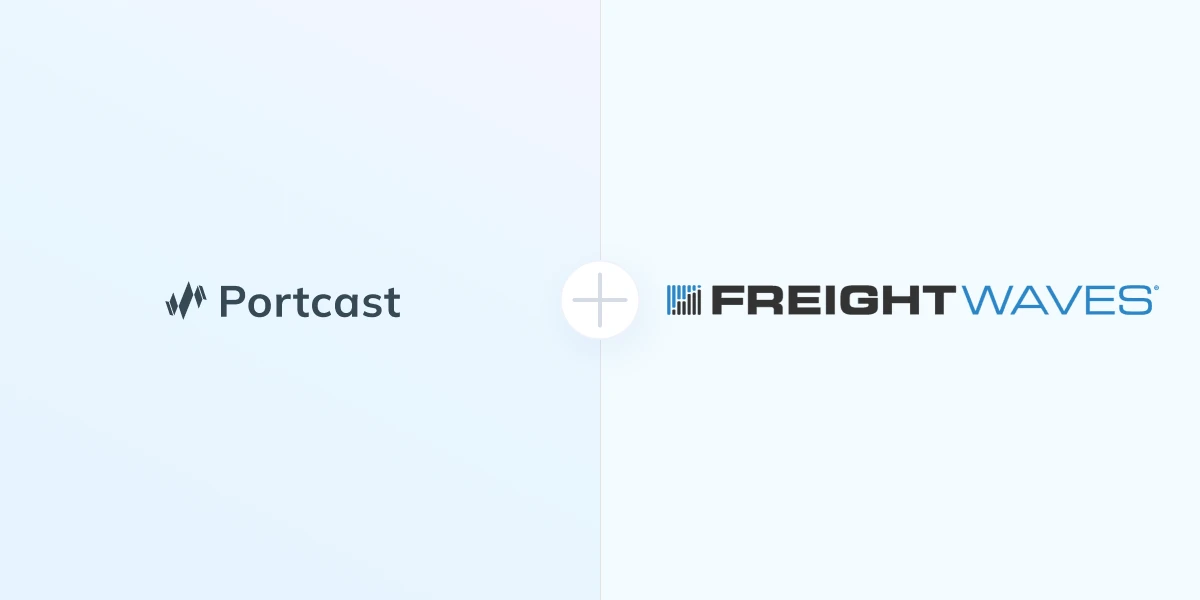



![[ロゴ]](https://cdn.prod.website-files.com/643006af9e6f61169be0dfb1/643006af9e6f611743e0dfee_Logo-Black-big.svg)
